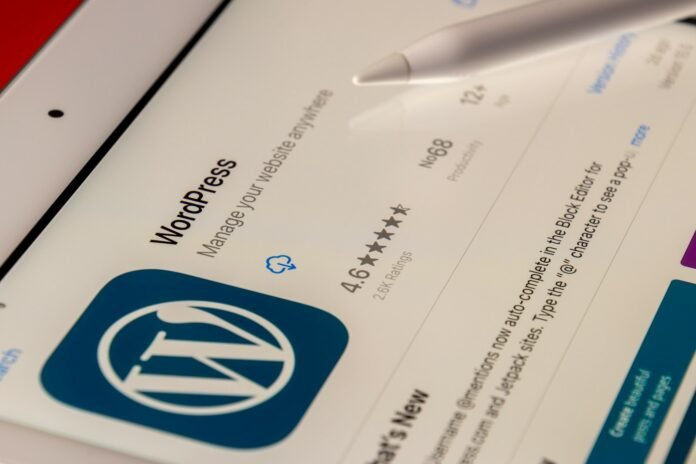The last and most important stage of the customer’s purchasing is the checkout process. We must go above and beyond to improve and streamline it.
WooCommerce checkout fields make the checkout process better. It makes your online store more personal and easy.
Consequently, it eliminates customer’s confusion and frustration during the purchase.
In this blog, we will discuss the top plugins to customise checkout fields.
Moreover, we will also discuss the best practices and tips to customise the checkout fields and how to implement them.
Keep reading and let’s discuss it in detail.
Importance of a Smooth Checkout Process:
A smoother checkout process is paramount in creating a successful online store because it is where the purchasing happens.
Therefore, if this step is overwhelming or hard to digest, you can lose a customer who already has decided to buy your product.
A smooth checkout process guides your customers through every step without any hassle. Each step is clear and simple to understand without any unnecessary steps.
When these rules are ensured, customers will happily purchase your product or service because customers love the easy process.
Here are some of the reasons why a smooth checkout process is important:
- Reduces cart abandonment
- Enhances customer satisfaction
- Increases conversion rates
- Saves customers’ time
- Shows professionalism
- Minimises errors
- Builds customer loyalty
- Simplifies the buying process
- Improves user experience
- Encourages repeat purchases
Top Plugins for a customising Checkout Fields:
customising checkout fields makes the process according to the needs of your customers and business.
There is a vast number of plugins available to make it happen. However, we have tinkered with a list of the best plugins to customise the checkout fields.
It will help you create a seamless and engaging checkout experience for your customers.
Let’s go through one-by-one in detail:
- Conditional Checkout Fields & Edit Checkout Fields for WooCommerce
WooCommerce custom checkout fields allow you to edit checkout fields without writing any codes. You can use its drag & drop feature to add and rearrange custom fields to different checkout sections.
Moreover, you can assign conditional fields to different products or their categories based on the user roles or use it to up-sell by adding a field price to charge extra fees. For example, you can add a field for additional services like gift wrapping, support services, faster delivery requests, etc.
Here are some features that make it a good choice:
- Select from 15 diverse field types
- Design custom checkout fields
- Modify existing default checkout fields
- customise field labels and placeholders
- Link custom checkout fields to specific products or categories
- Assign extra checkout fields to different user roles
- Conceal custom fields based on user roles
- Add fees to any checkout field to charge extra
- Implement conditional logic to create field dependencies
- Rearrange checkout fields as needed
- Display additional fields in invoice emails, order pages, and the My Account page
- Advanced Custom Fields (ACF):
Our second pick in choosing the suitable plugin for customised checkout fields is Advance Custom Fields (ACF). It’s a powerful tool for customising the checkout field without coding.
You can use its drag-and-drop feature to add or arrange custom fields effortlessly to enhance the functionality and user experience of your online store.
Here are some features that make Advanced Custom Fields a suitable choice:
- Select from 15 diverse field types
- Design custom checkout fields
- Modify existing default checkout fields
- customise field labels and placeholders
- Link custom checkout fields to specific products or categories
- Assign extra checkout fields to different user roles
- Conceal custom fields based on user roles
- Add fees to any checkout field to charge extra
- Implement conditional logic to create field dependencies
- Rearrange checkout fields as needed
- Display additional fields in invoice emails, order pages, and the My Account page
- Flexible Checkout Fields:
Flexible Checkout Fields is our third-best plugin for customising checkout fields. It can mold itself to the diverse business and customer preferences. Like the above-mentioned plugins, it also allows you to customise the checkout process without coding skills.
One standout feature that sets the Flexible Checkout Fields plugin apart from others is the versatility of adding additional fields to the specific product and its categories.
Key features of Flexible Checkout Fields include:
- Select from a wide range of field types to suit various requirements
- Create and design custom checkout fields to align with your brand identity
- Edit default checkout fields to reflect your business offerings
- customise field labels and placeholders for clarity and consistency
- Link custom checkout fields to specific products or categories for targeted customisation
- Assign additional checkout fields to different user roles to provide tailored experiences
- Conceal custom fields based on user roles or specific conditions
- Add pricing to checkout fields to apply extra charges or fees
- Implement conditional logic to create dependencies and streamline the checkout process
- Rearrange checkout fields as needed to optimise user flow and functionality
- Display additional fields in invoice emails, order pages, and the My Account page for comprehensive order tracking and management
- WooCommerce customiser
WooCommerce customiser is our last choice to customise checkout fields effortlessly without coding.
It has a friendly interface and innovative features to make the checkout process smoother for your online store.
Key features of WooCommerce customiser include:
- Simple setup process, enabling users to get started quickly and efficiently
- customisation options for modifying default checkout fields to better align with your brand identity and business needs
- Intuitive interface with drag-and-drop functionality for easy addition and rearrangement of custom checkout fields
- Flexibility to assign custom checkout fields to specific products or categories, providing targeted customisation options
- Integration with user roles, allowing for the assignment of additional checkout fields based on user permissions or specific conditions
- Ability to conceal custom fields based on user roles or specific conditions, ensuring a streamlined and personalized checkout experience
- Pricing options for checkout fields, enable users to apply extra charges or fees for additional services or products
- Implementation of conditional logic to create dependencies among checkout fields, optimizing the checkout process for users
- customisation of field labels and placeholders for clarity and consistency throughout the checkout process
- Display additional fields in invoice emails, order pages, and the My Account page for comprehensive order tracking and management
Tips and Best Practices for Customising Checkout Fields:
Here are some tips and best practices for customising checkout fields:
- Understand your customer’s needs and preferences
- Keep the checkout process simple and intuitive
- Balance customisation with usability
- Test and optimise your checkout fields regularly
- Ensure your custom fields are GDPR-compliant
- Use clear and concise field labels
- Minimise the number of required fields
- Offer helpful hints or tooltips for complex fields
- Provide multiple payment and shipping options
- Optimise for mobile devices
- Keep forms short and focused
- Use autofill and autocomplete features
- Offer guest checkout options
- Provide real-time order updates and tracking information
- Monitor and analyze checkout abandonment rates
- Stay updated with the latest e-commerce trends and technologies
Final Words:
Let’s wrap up the discussion.
The checkout process is the cornerstone of the online stores. It’s where customers finally buy the product.
Now it’s your responsibility to create a checkout process that’s easy to understand at every stage. And you can create it easily using the power of the above-mentioned plugins.
However, it’s paramount to understand that providing an unforgettable experience is just as important as purchasing goods.
Frequently Asked Questions:
- How to customise the checkout page?
Follow the steps below:
- Enhance the visual appeal of your checkout page by adding a custom background image to the banner
- Reinforce your brand identity by including your logo on the checkout page
- Personalize the main content area with a background image or color that complements your brand’s aesthetic
- Modify the color of the form fields to ensure they are easily noticeable and align with your brand colors
- Make the order summary section stand out by adding a unique background image or color
- What is custom checkout?
Custom Checkout accepts payments from various sources like digital wallets, debit cards, credit cards, or UPIs on your website.
- What are the common types of checkout?
There are various checkout page types. However, the most commonly known are single-page checkout, multi-step checkout, and subscription checkout. Each of them has their own experience and is tailored according to the customer’s needs.
- What is a 3-step checkout process?
3-Step Checkout Page:
- 1st Step: Customer’s information page
- 2nd Step: Shipping confirmation page
- 3rd Step: Payment method page